YouTube NotebookLM
Import YouTube videos, playlists, and channels directly into NotebookLM with one click. The ultimate Notebook LM converter for researchers, students, and content creators.

Import YouTube videos, playlists, and channels directly into NotebookLM with one click. The ultimate Notebook LM converter for researchers, students, and content creators.

Everything you need to With YouTube NotebookLM, import YouTube playlists, channels, and entire series efficiently
Import YouTube NotebookLM with a single click. The YouTube NotebookLM extension adds a "NotebookLM" button under every video, allowing you to Send videos using YouTube NotebookLM instantly.
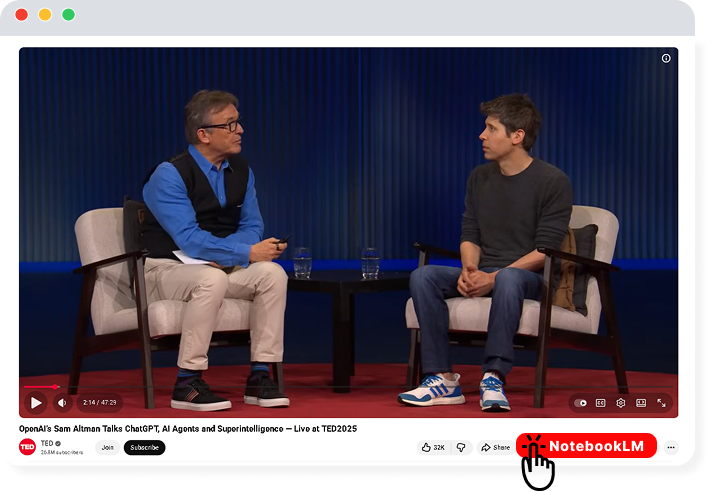
With YouTube NotebookLM, import YouTube playlists, channels, and entire series playlists, channels, and entire course series in one click. The YouTube NotebookLM extension lets you YouTube NotebookLM lets you upload YouTube playlists and channels with bulk import capabilities.
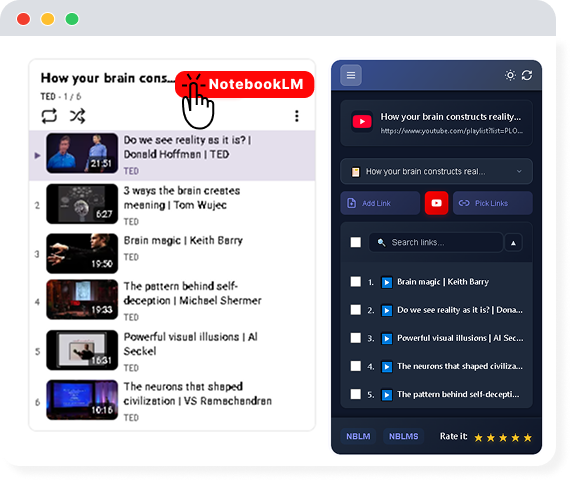
Automatically detect and scan YouTube videos, Shorts, and live streams on any webpage. The YouTube NotebookLM extension instantly identifies all embedded videos, letting you download YouTube NotebookLM sources efficiently.
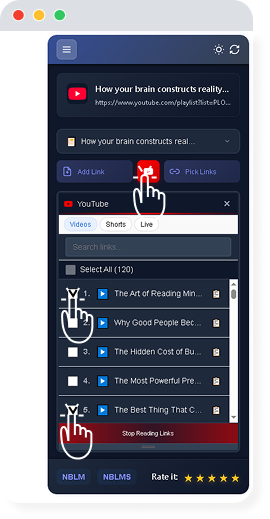
Select multiple web video links at once and With YouTube NotebookLM, import YouTube playlists, channels, and entire series in bulk. The YouTube NotebookLM extension allows you to Send videos using YouTube NotebookLM dozens of links simultaneously.
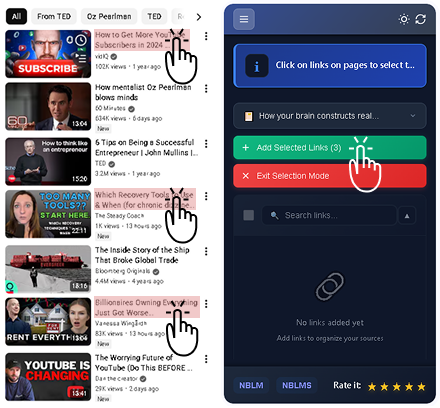
YouTube NotebookLM focuses on clarity and speed for everyday research. When you discover a valuable video, you should not lose momentum switching tabs or copying links. This extension puts an action where you need it most and keeps your flow intact. With a single click you can With YouTube NotebookLM, import YouTube playlists, channels, and entire series and pick up the analysis right away.
The workflow is intentionally simple. You land on a video, select the destination project, and the link is saved with essential context. From there NotebookLM helps you generate summaries, ask questions, and map ideas into a format that is easier to study or share. The result is a tidy library of sources that grows with your work instead of scattering across bookmarks and documents.
Bulk import is available when a topic spans a full playlist or a channel. One action moves the entire list, saving hours of repetitive collection. Smart scanning detects embedded players on websites, so you can pull multiple sources from a single article or course page. Multi-select keeps your collections neat by allowing quick additions and quick clean-ups. Together these modes cover both quick wins and deep dives without adding friction.
Three simple steps to transform your research workflow
Add our Chrome extension to your browser from the Web Store. Pin it to your toolbar for quick access.
Navigate to any YouTube video, playlist, or webpage you want to import into NotebookLM.
Click the extension icon, select your project, and watch as your content is instantly added to NotebookLM.
Getting started takes a minute. Install the YouTube NotebookLM Chrome extension, pin it, and open any YouTube page. A new button appears beneath the player and a compact sidebar becomes available on pages with several embeds.
A typical session looks like this: browse a topic, With YouTube NotebookLM, import YouTube playlists, channels, and entire series for the most relevant video, and immediately open NotebookLM to generate a short summary. If the video is part of a series, switch to the playlist and run a bulk import so the whole set is available for study.
Good habits make a difference. Label projects by course, unit, or client. Add a short note when you Send videos using YouTube NotebookLM so future you remembers why the link mattered. After summaries are ready, ask targeted questions to test your understanding and surface gaps. Export highlights to share with peers or to move ideas into scripts, reports, or slides.
Import lecture videos and course materials to NotebookLM instantly. Organize your research with YouTube NotebookLM.
Build comprehensive knowledge bases. Send videos using YouTube NotebookLM for faster analysis and citation management.
Curate competitor analysis and trend research. With YouTube NotebookLM, import YouTube playlists, channels, and entire series for content planning and ideation.
Tired of manually copying YouTube links? Struggling with scattered notes and research chaos? YouTube NotebookLM eliminates the time waste. With YouTube NotebookLM, import YouTube playlists, channels, and entire series instantly, organize your sources automatically, and focus on what matters—your research.
Stop wasting time on manual tasks. With YouTube NotebookLM, import YouTube playlists, channels, and entire series and transform your research workflow today. Works seamlessly with all NotebookLM projects and requires no setup beyond installation.
Feedback from early users points to the same theme: the YouTube NotebookLM extension removes small delays that break focus.
Another pattern is predictability. People want tools that behave the same way every time. The YouTube NotebookLM extension keeps interactions consistent across videos, playlists, and embedded players. If you have used the button under the player once, you already understand the rest of the product. This lightweight design is intentional and supports long sessions without fatigue.
Finally, teams report better hand-offs. Clear summaries and source links reduce miscommunication, and the single-click With YouTube NotebookLM, import YouTube playlists, channels, and entire series avoids missing context in fast-moving projects. The language on this page stays neutral, avoids hype, and reflects how the community actually works with research content.
Install the extension, navigate to any YouTube playlist, and click "Import Playlist". All videos will be sent to NotebookLM automatically.
Yes! Visit any YouTube channel page and use the extension to import all videos to NotebookLM in one click.
Open the extension, select the links you want to remove, and click "Delete Selected". Changes sync instantly.
Absolutely! Click "New Project" in the extension, name it, and start importing YouTube NotebookLM immediately.
The extension imports videos to NotebookLM, where NotebookLM's AI automatically generates summaries and insights from your YouTube sources.
Bookmarks store a URL; this workflow stores a source inside a research space that can be summarized, queried, and exported. Do I need to change how I browse? No. Keep watching on YouTube. When something matters, press the button and continue.
Yes, detection covers standard videos, Shorts, and live streams.
For research teams, collect talks and interviews, then track claims and counterpoints directly in NotebookLM.
If you prefer privacy, Send videos using YouTube NotebookLM only what you need and keep projects separate by topic. The YouTube NotebookLM extension respects your workflow and gives you full control over your research library.
Start sending web links to NotebookLM in seconds. No credit card required. Works with all NotebookLM projects.
Install Chrome Extension